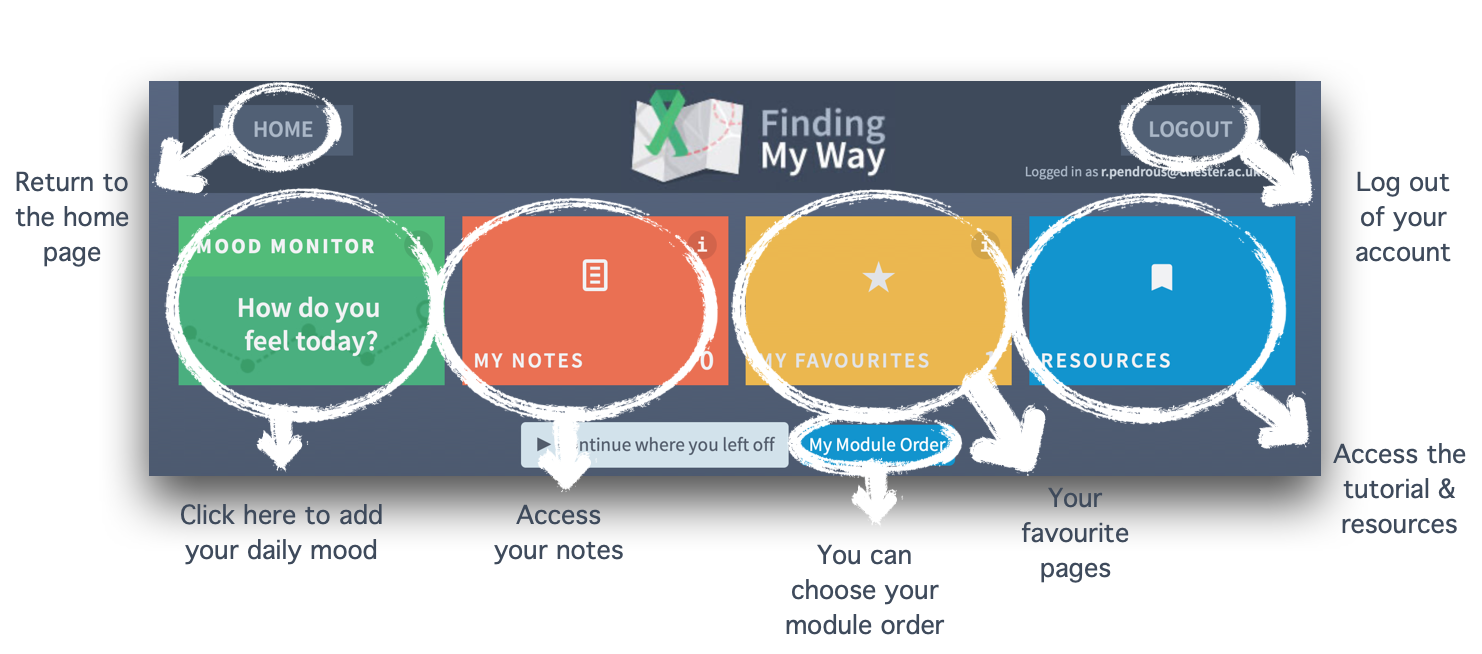Re-arranging the order you receive your modules & making notes
Welcome to Finding My Way!
When you first see your homepage, you will see a lot of features, and it will take some time to navigate these. This tutorial guides you through the different aspects of your homepage.
We suggest you print out each page of this tutorial, to have it on hand when you start.
First of all, the top of the screen will look like this:![]()
The first thing we suggest you do is click the blue “My Module Order” button to look at the modules available, and to rearrange according to your preferences.
Another key feature is ‘My Notes’ – once you open a module, you can click on the ‘Add Note’ orange icon (at top-right of every page) and make a note about something you’ve read, or something you want to follow-up, or just to do a bit of writing. You can then access all the notes you’ve written from your home page by clicking on this ‘My Notes’ tile.
Third: the top-right of your homepage has the log-out button. Please remember to log-out each time you finish working on the program.
Fourth: As you go through to the course, you can add a favourite page by clicking the star button below. You can go back to your favourite pages by clicking ‘My Favourites’ on your homepage.
Monitoring your mood during the program
Focussing now on the top-left hand side of your home page, you will see the following two key features:
- Each time you login to the program, we recommend you monitor / log your current mood and energy level, so you can track how it changes over time. You can also start to plan some activities to help improve your mood as part of this process.
- From any page within the program, the top left-hand corner has the link to your homepage.